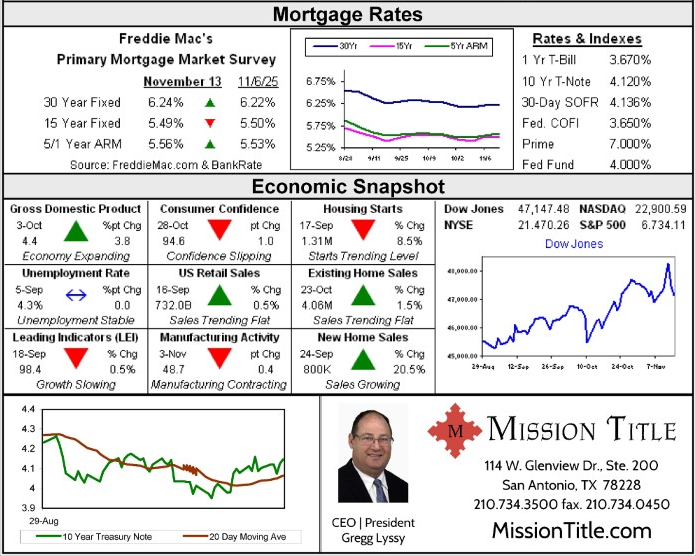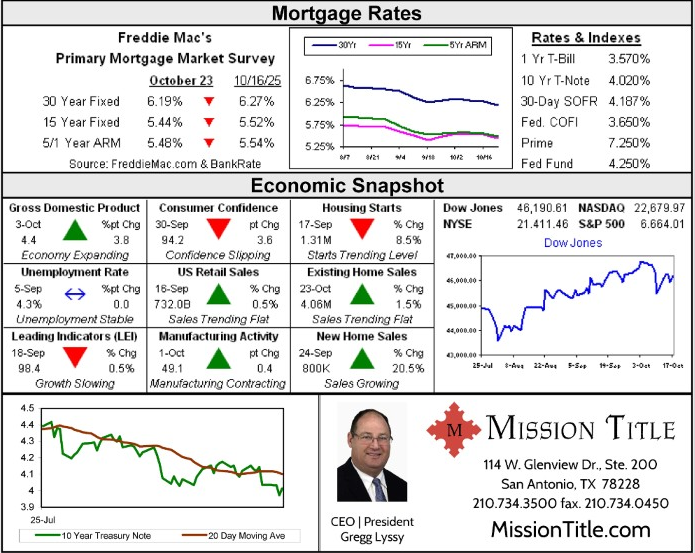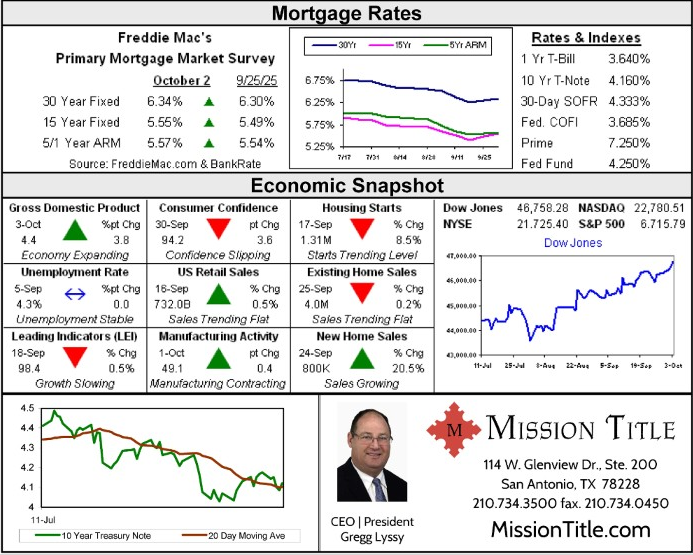We’ve talked about reasons to go paperless and the first steps to getting there. So your transactions, calendars and to-do lists should now be in the cloud.
Yet you continue to generate and use paper in a host of other ways: taking notes, making lists, preparing presentations, maintaining “idea files” and plenty more.
Getting control of the random stuff is where the rubber will meet the road in really getting paperless. Today, we’ll look at the key tool: your note-taking app.
Note-taking appsThe most important tool is a note-taking app such as Evernote or OneNote — because you’ll do a lot more with it than take notes.
Evernote is free at the basic level, but it’s probably worth upgrading to premium for a $5 monthly subscription fee. OneNote is a similar app from Microsoft.
Many regard Evernote as the industry standard, and it’s what I use, so we’ll use Evernote as the model, recognizing that there are other options that may have variations in implementation but can do many of the same things.
All of these tools can be used on a PC or Mac and have corresponding mobile apps for all phones and tablets.
Initially, I used Evernote strictly for taking notes and really just for taking major notes such as meeting notes or recording info about the house at a listing appointment — I still jotted lots of stuff on Post-its or wherever.
Evernote is extremely easy to use this way, and it offers the incomparable security and convenience of the cloud: every note is available anywhere on any device, and never again will scraps of paper with important contact or appointment info be lost.
But to continue your progress, you’ll need to dig a little deeper into the app’s functionality.
Notebooks
First, create notebooks. These are like separate files you can keep notes in. Grouping your notes in this way will not only keep you much more organized but also will facilitate using some other functions of Evernote that will accelerate your road to paperlessness.
I’m always inclined to consolidate and streamline things, but I found it was better to make more notebooks rather than fewer. I currently have 19. This has proven effective because finer subdivisions actually make it easier to know where to put something — and where to find it later.
Think how many separate paper files you might find in a file cabinet! Don’t be afraid to make a new notebook for a single note that doesn’t seem to belong anywhere else — it may in fact merit a new category, and if not, you can move it to another notebook later.
Web clipping
As for those other functions, one useful one is web clipping. In the bad old days, when I found something I needed online, I would variously print the web page, add it to my favorites, email a hyperlink to myself, jot down a note or who knows what.
With Evernote’s web clipping function, you can just save a full web page or some element of it (like an article) to one of your notebooks. This is awesome!
Also, you can save almost any kind of document to Evernote, either creating a new note or attaching the doc to an existing note. As we’ll see later, I still use Dropbox, but I put tons of docs into Evernote, including PDFs and Word and Excel docs. You can take audio and camera notes as well.
Business cards
The best part of the camera function is for business cards: click the “+” to add a new note, click “camera,” and take a picture of a business card. Evernote can read the card and will give you an option to save the info on the card directly to your phone’s contacts.
I do this every time I get a card and either return the card (if I can) or chuck it in recycling; it’s an extremely cool capability that instantly increases your efficiency. And sometimes in a rush, when I’ve sketched or jotted something on paper, I’ll just take a picture of it in Evernote and save it that way, without even transcribing the text.
It’s OK to ease into Evernote (or OneNote, or whatever). You can start like I did, using it for major notes or larger writing projects. But you’ll probably find one of the interesting little challenges of getting rid of paper for good is the many smaller things you use it for.
So try to begin jotting everything down in your note-taking app, even the smaller and more random things. As soon as you reach for paper, stop yourself and grab Evernote.
This can cost you a tiny bit of time in the short-term — though I’ve found it ends up being less than you think. But the bigger-picture efficiency gain overwhelms the couple seconds you might have saved here and there jotting on paper instead of entering text into Evernote.
And it’s the only way you’re really going to get yourself genuinely paperless! On the occasions where you write something on a Post-it Note or scrap of paper (I still do this too — you don’t have to be fanatical about it), transfer it at your first opportunity to Evernote, and throw the paper away.
Another core function of Evernote is saving emails. Next time around, we’ll look at that in the context of the key system you’ll use to function paperlessly: inboxes. For now, get started with Evernote, and have a great week!
Brian Walker manages a top-producing Indianapolis branch office for Indiana’s largest independent real estate firm, the F. C. Tucker Company. Connect with him on LinkedIn.
Source: click here