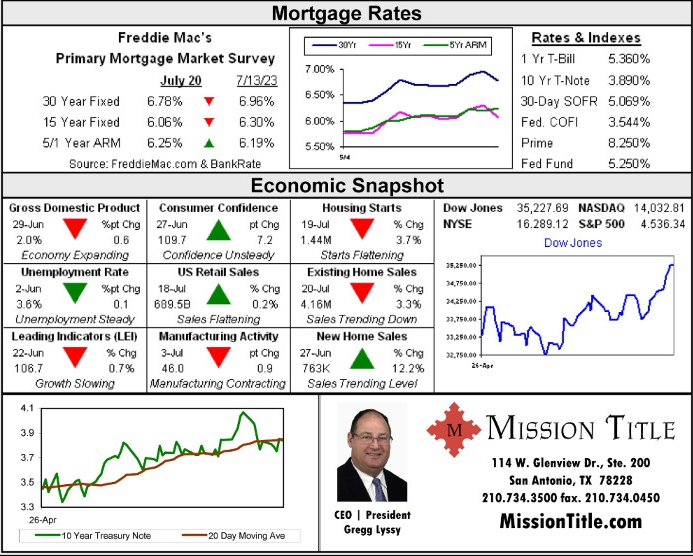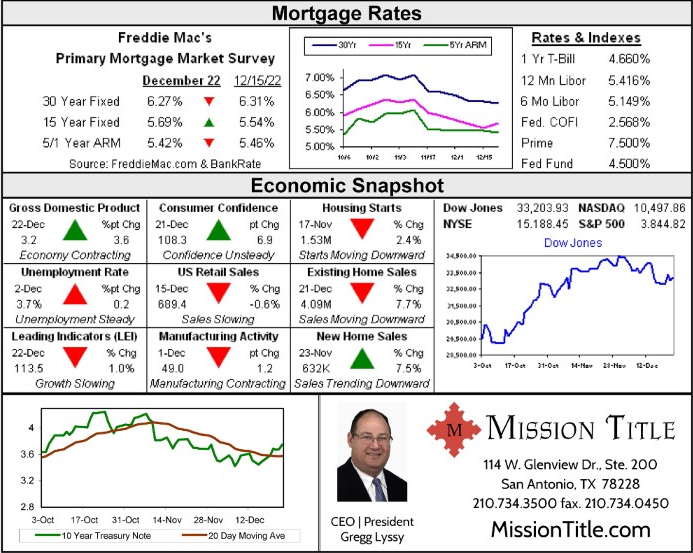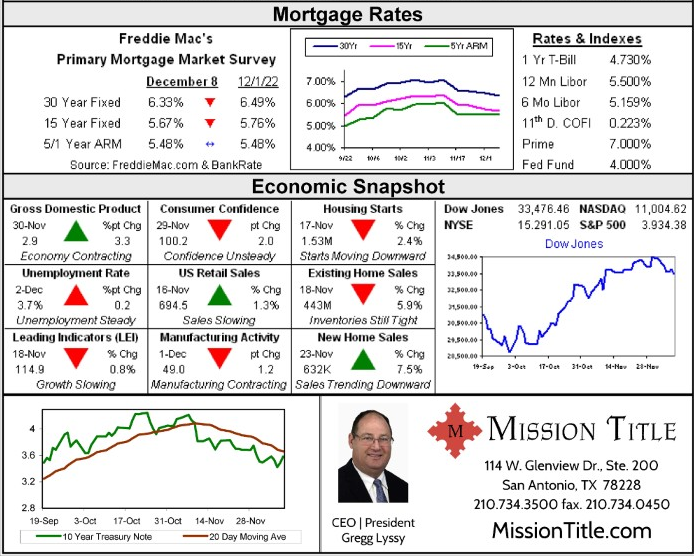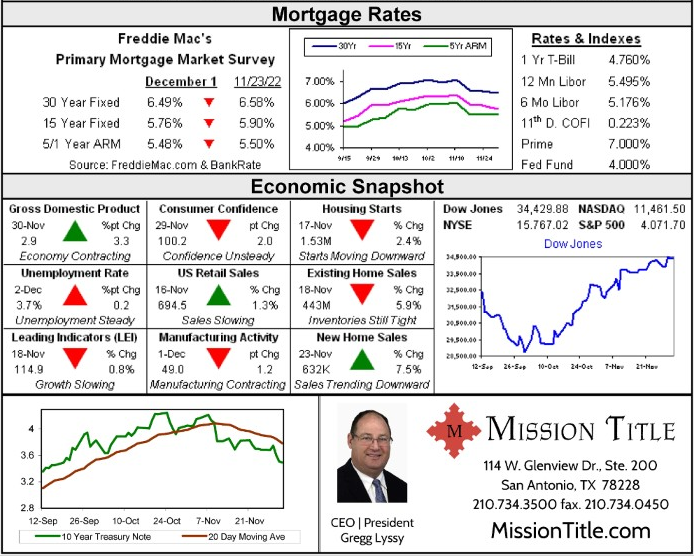We know why to go paperless, we’ve taken the first steps, and we’ve honed our use of a note-taking app. Let’s look at our key system: inboxes.
Inboxes“Clutter is just deferred decisions” — that used to be my email inbox, where anything that didn’t merit or couldn’t be given immediate attention went to die.
I had things in my inbox going back months and in some cases years (sound familiar?). If I might need it someday, or read it someday, or have to act on it someday, I couldn’t delete it. But so much of it isn’t needed or can’t be used right this second.
Your key tool is the note-taking app, and your key system will be your inboxes. Here is where you begin to generate action without generating paper.
I use two inboxes in conjunction with one another: my email inbox and my “inbox” notebook in Evernote (you might also have an “inbox” element in your to-do app).
To function effectively, the whole idea with your inboxes will be to keep things moving through them and clear them out; they should be temporary way-stations, not permanent storage for anything. Here’s one way to make that work.
5 email actionsWhen you receive an email, you can do one of the following:
Read and delete it Act on it immediately in some fashion Add something to your to-do list for later action Add an event to your calendar Save the email for later reading or action.And that’s it. This is where saving emails to Evernote comes in.
If an email arrives and there’s action needed, if it takes a few moments, I’ll do it now and delete the email. Poof. If it merits follow-up action of some kind, I’ll add an item to my to-do list and delete the email. Poof.
If an email compels an addition to my calendar, I’ll make the calendar entry and delete the email. Poof.
If an email hits my inbox and I’m either unable to deal with it now or priorities dictate that I don’t deal with it now, I’ll save it to my Evernote inbox, and if needed, add an item to my to-do list and delete it from my email inbox. Poof.
(To save an email to Evernote, right click on it, and look for the “Save to Evernote” option, which will allow you to pick a notebook to put it in, and to rename it if needed.)
Of course, you’ll also sometimes just save an email to another folder in your email app — this is usually when it doesn’t demand any action at all but needs stored with other related emails.
If I get an email that has content or links to content that I want to read later or will need to access later, I’ll save the email either to my Evernote inbox or another more appropriate Evernote notebook and delete the email. Poof.
The only emails that live in my inbox for any extended period are continuing conversations.
What about Evernote?So, what about that Evernote inbox with all the stuff getting saved to it?
The all-important key here is to view the Evernote inbox as a supplemental to-do list, not as long-term storage: Any email or note that lands there should either be deleted (because it’s been executed) or moved to another notebook for storage within a few days at most.
Lots of times, even when an item can be turned into a to-do, you may need to save the relevant email so you have it when the time comes to execute the to-do.
Those are the kinds of emails you should see when you look in your Evernote inbox, not random stuff you’re not sure what to do with. We already know random things you’re not sure what to do with don’t exist because every email will fall in one of the five action categories listed above, right?
Remember you can save regular Evernote notes to your Evernote inbox, too.
You’ll find plenty of times where you’ll write something that doesn’t in its current state belong on a to-do list, but is nevertheless an action item of one kind or another.
Put it in your inbox, where it’s now part of that supplemental to-do list. This is one of the subtle ways you really become paperless.
Remember last time we talked about random paper generation? Well, if we can stop making it quite so random, it’ll become easier to stop doing it on paper. And if everything has a “notebook” (including action items that don’t really fit a normal to-do list), it’s no longer random.
Can you see how paperlessness and efficiency go hand-in-hand? Use your inboxes systematically, and your whole work life will become much more efficient — and your business will become more profitable.
If you’ve been following the steps outlined so far, you’re certainly producing much less paper, and in fact, you will find that if you’re committed to it, you could be getting close to not using paper at all.
We just have a few more things to tidy up in our day-to-day work, and we still have all our old paper materials to deal with (files, notes, phone rosters, etc.). We’ll get into Dropbox in the next installment and try to finish with paper for good!
Brian Walker manages a top-producing Indianapolis branch office for Indiana’s largest independent real estate firm, the F. C. Tucker Company. Connect with him on LinkedIn.
Source: click here