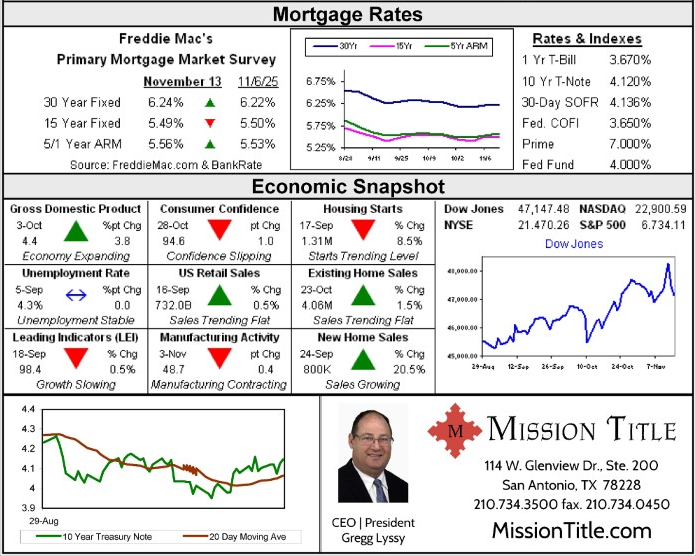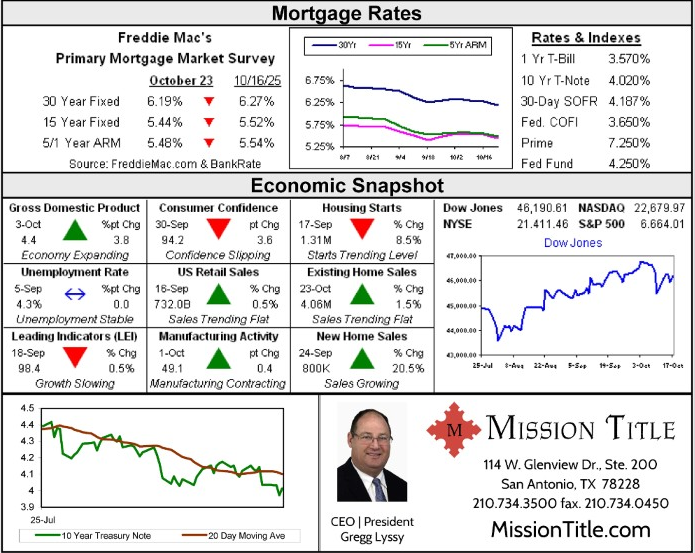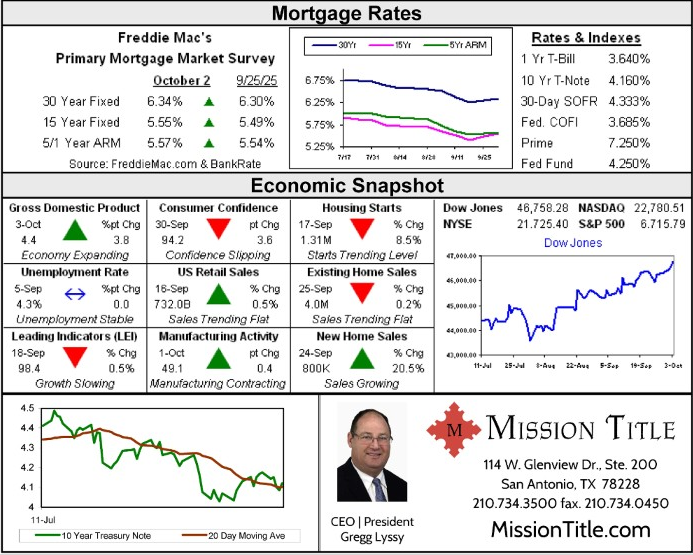One of the main advantages of Click-to-Messenger ads — compared to traditional landing pages or opt-in forms — is that they allow you to instantly engage a lead on the Facebook Messenger platform. That not only means faster follow-up but also better response rates from leads. I wrote an article recently about using Facebook’s new Click-to-Messenger ads as a better way to generate high-quality leads (check out my article on Click-to-Messenger ads if you haven’t already). In this article, I’m going to show you how to follow up with leads that you generate with Click-to-Messenger ads using the Facebook Page Manager app. Following up with leads on your smartphone To receive live notifications whenever you get a new lead from a Click-to-Messenger campaign, you’ll need to download the Facebook Page Manager app on your smartphone. Getting started First, download the Page Manager from your app store. Sign in using your Facebook profile information (or whichever pr…
Source: click here